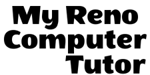Dedicated to Helping with Computer Basics in Reno
How are we dedicated? First, the training comes to your location or we meet online. You don’t have to travel anywhere. Second, we understand that computer basics aren’t that simple for everyone. For these reasons, we provide help with skills from computer help in Microsoft Windows, to advanced Microsoft 365 training.

- Specializing in computer basics classes for all ages
- Go beyond classroom-based computer lessons
There are so many terms it is almost a different language. When you don’t understand what they mean, it’s very confusing. But once they’re explained, terms like right click or double click won’t be so strange. Because no one likes feeling confused, understanding these basics will help you be more successful in using your computer.
You’ll feel more confident. In other words not as intimidated. And you’ll be more excited. Most importantly though, you’ll have more fun with a computer.
We’d like to hear from you. Use the contact form below, call or text today.
What are Considered Computer Basics?
Many people need computer help with Microsoft Windows. … anything from formatting, mouse control, and searching the internet can be easier with a little guidance.
- Internet Terminology
- Search bar vs Address Bar
- Hyperlinks
- Using Email
- Send / Receive email
- Attach / Download attachments
- Using the mouse
- Right-click / Double click /Click and drag
- Using Text
- Cut / Copy / Paste
- Selecting Text
- Bold / Italic / Underline
Do you already understand computer basics?
Wherever you are in your understanding of computers, there is computer assistance just for you. Maybe you’ve never used a computer, in other words you’re a newbie! Or maybe you’ve used one for years, and still don’t feel confident! Some people prefer Microsoft Windows, yet others prefer using a Mac. Regardless of the platform, Windows, Mac, Microsoft 365 or Google Docs, – training is available. Take your computer lessons as far as you like, which means even if you leave the Reno area, we can help you remotely online! You decide when you’ve had enough.
- Microsoft Windows 10 and Windows 11
- Pinning items
- Using the Start Menu
- Finding files
- Organizing Files

- Microsoft 365 ( Previously Microsoft Office)
Why do personalized computer lessons work?

All kinds of reasons. Mainly because you’re in control. That is to say, you’ll use your actual work files, therefore you’re able to apply the skills immediately. Additionally, you decide the day, you decide the time, and you decide the frequency.
At the location of your choice
On your computer
With your files
You pick the date and time
Hourly rate
Short 2-hour sessions
Once a week or once a month?
You set the schedule
As always, we’re available to help you with your individual questions. With over twenty years of experience, we are proud to have clients in many industries including: Real Estate, construction, manufacturing, non-profits, and research and development.
You can reach us by calling or texting 775 . 525 . 0885 or emailing info [at] MyRenoComputerTutor [dot] com
We’re dedicated to helping people understand what they’re doing. So please reach out. You can contact us via email, or voicemail, and you can even text us to get your training scheduled. Diana also trains for Washoe County, City of Reno and UNR Extended Studies.
We’ve labeled our Blog section as Tips & Tricks. Have a look at the topics and you may find interesting things you had no idea were even possible. Try the Search feature of the website as well.