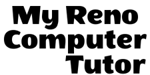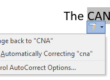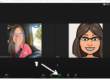AutoText Building Blocks
Word has many reusable elements you can add to your document. These reusable elements are called “building blocks” and examples include Headers and Footers, as well as cover pages. You can create your own custom building blocks which are specific and relevant to your needs. AutoText is one of those building blocks. AutoText can contain up to 255 characters. Full paragraphs of ‘reusable snippets of text’ you won’t need to copy from one document to paste into a new. Not only can you reuse text in the body of your documents, your snippets can be used in the header or footer regions of your document also.
Create Entries
Creating AutoText entries is easiest if you already have a sample of the snippet you wish to save. This snippet can be text or an image.
- Select your content (paragraph, image, whatever you want to be able to reuse)
- Then click the INSERT tab
- Next, click the QuickParts Tool
- Finally, click “Save Selection to QuickParts Gallery”
- Name your snippet
- Select the appropriate Gallery
- Add a description
- Click OK
The video below demonstrates these steps in further detail, and you also see how to insert the AutoText element.
While this video details how to make an AutoText entry, did you realize you can also use the same steps to create a custom footer also. The steps would be exactly the same, except you would select the ‘footer’ gallery instead of AutoText. AutoCorrect is another built-in tool in Word that you can customize. There’s a post describing how to add your own AutoCorrect entries, including a video as well. And, you can subscribe to more videos on the My Reno Computer Tutor YouTube channel as well.
As always, we’re available to help you with your individual questions. With over twenty years of experience, we are proud to have clients in many industries including: Real Estate, construction, manufacturing, non-profits, and research and development.
You can reach us by calling or texting 775 . 525 . 0885 or emailing info [at] MyRenoComputerTutor [dot] com
We’re dedicated to helping people understand what they’re doing. So please reach out. You can contact us via email, or voicemail, and you can even text us to get your training scheduled. Diana also trains for Washoe County, City of Reno and UNR Extended Studies.