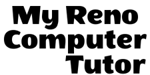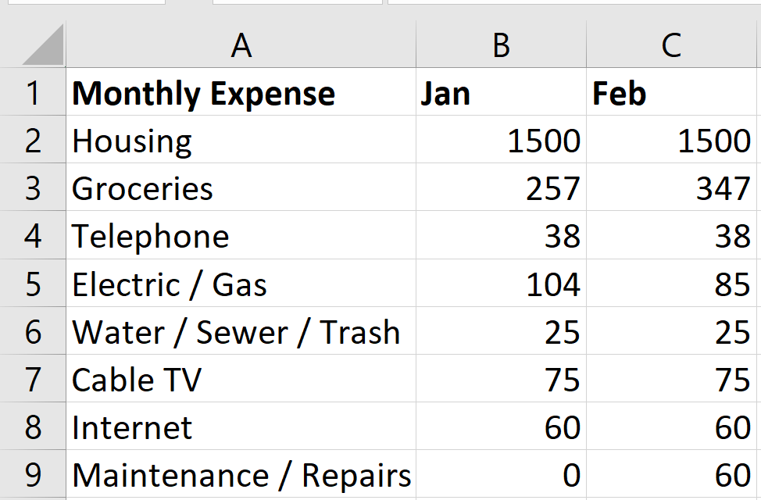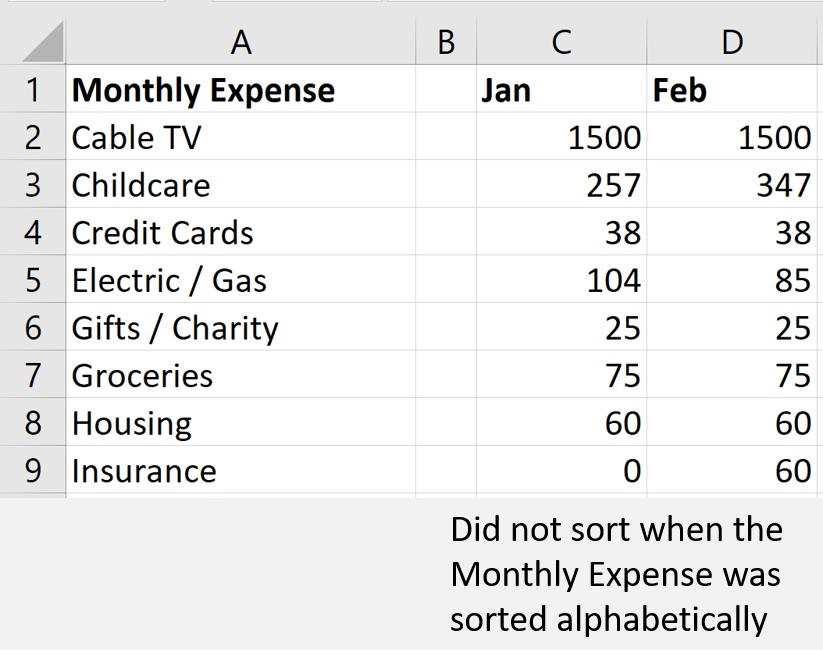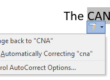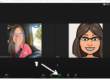What is a List?
A list is a collection of related data. Examples might include your contact list, an inventory, or your price list. Lists are organized in Rows and Columns, with the first row containing labels. The labels identify the value, or data, directly below the columns.
Features of a well designed List include
- The first row of your list has data labels
- Data Labels are formatted differently than data
- At least one blank row or column separating lists
- You haven’t used blank/empty rows or columns in data
- The data format is consistent for the entire column
If your list breaks any of the listed features, your list may become corrupt.
Problems You May Have With a Poorly Designed List:
Sorting
- If there is a blank column in your list, items on the opposite side of the blank column will not sort
- When column labels aren’t formatted differently than the list, the labels may sort as data in the list
Filtering
- You won’t be able to filter a sheet has blank rows between topics because the items below the empty (blank) row, are not part of the same list.
As always, we’re available to help you with your individual questions. With over twenty years of experience, we are proud to have clients in many industries including: Real Estate, construction, manufacturing, non-profits, and research and development.
You can reach us by calling or texting 775 . 525 . 0885 or emailing info [at] MyRenoComputerTutor [dot] com
We’re dedicated to helping people understand what they’re doing. So please reach out. You can contact us via email, or voicemail, and you can even text us to get your training scheduled. Diana also trains for Washoe County, City of Reno and UNR Extended Studies.
There are quite a few Excel posts, including posts on absolute vs relative references, using proper Order of Operations, and grouping dates in PivotTables.