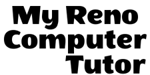Microsoft 365 Training
Get customized tutoring to gain the skills needed to solve specific problems.
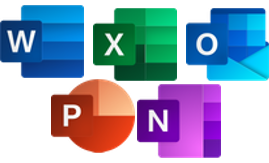
No one knows better than you which skills are most important in getting your work done. Our only agenda is to provide you with the computer help you need. The computer lessons you learn are based entirely on the skills you need.
If you’re looking for basic or in depth MS 365 training, you’ll get what you need from My Reno Computer Tutor. Individual training is customized to your specific needs. For example, you’ll be learning the skills you’re interested in learning. Such as how to use Microsoft Excel, or Microsoft Word.

Microsoft 365 Classes
Classes are developed specifically for your organization or individual goals. That’s to say, you collaborate with us to develop training materials. Training is specific to the topics most important to your needs. Therefore, by using samples that contain relevant information to your business, the classes and lessons are immediately applicable to your company. Don’t wait to contact us. Reach out using the form to the right to ask about personalized training classes in Office.
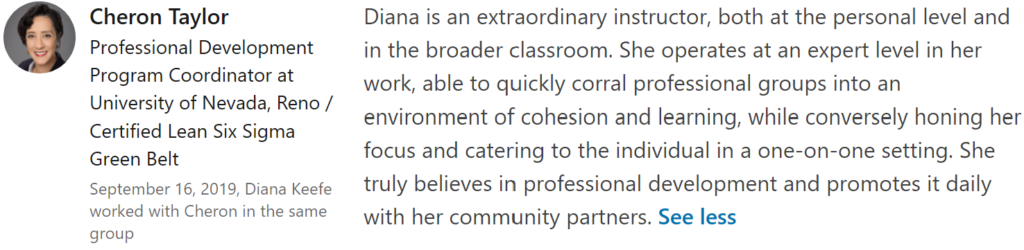
We offer MS 365 help for Individuals or Small Groups
My Reno Computer Tutor works with individuals and small groups. You need to help with specific tasks? Let us know. Companies and small groups can arrange instructor led, classroom-based, Microsoft Office Training. The training schedule for your lessons is determined by you. What day and time you have available. Most lessons run for 1½ – 2 hours. Long enough to learn the skill, but not so long that you forget what you learned.
MS 365 Training Skills
The list below includes skills often covered. You pick which skills you need or want computer training help. We can customize Microsoft Office training to your specific needs.
- Word:
- Cut/copy/paste
- Text and paragraph formatting
- Using Styles
- Headers and footers
- Table of Contents
- End Notes
- Footnotes
- Bibliography
- Mail merge to Outlook
- and/or documents
- Table of Authorities
- Legal Pleadings
- Excel:
- Editing cell contents
- Cell formatting
- The fill handle
- Move/cut/copy
- Basic Formulas
- Simple Functions
- Named cells and ranges
- Charts & Graphs
- Printing
- PivotTables
- IF Functions
- VLOOKUP Functions
Live one-on-one assistance is available, in the full range of Microsoft 365 Training. Diana has been providing Microsoft Office training since May of 2000.
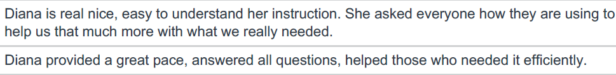
As always, we’re available to help you with your individual questions. With over twenty years of experience, we are proud to have clients in many industries including: Real Estate, construction, manufacturing, non-profits, and research and development.
You can reach us by calling or texting 775 . 525 . 0885 or emailing info [at] MyRenoComputerTutor [dot] com
We’re dedicated to helping people understand what they’re doing. So please reach out. You can contact us via email, or voicemail, and you can even text us to get your training scheduled. Diana also trains for Washoe County, City of Reno and UNR Extended Studies.